FAQ
Once Prolog Pocket Guide is installed and opened the following screen is shown
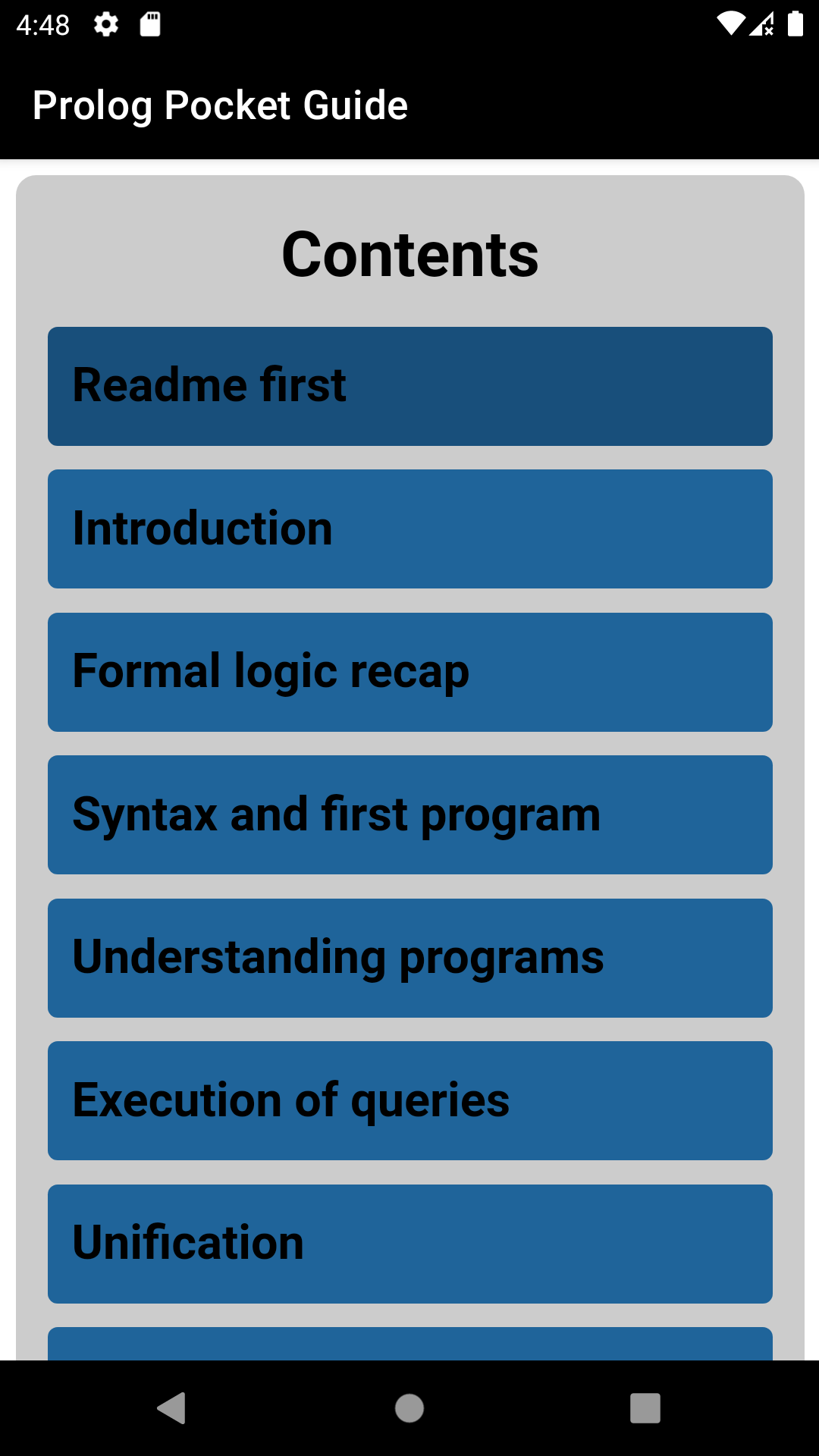
Which is the main menu to access each of the contents of the app. You can simply tap on the section you want to read.
Each section has a Back to contents
link that takes the user back to the main menu of the application.